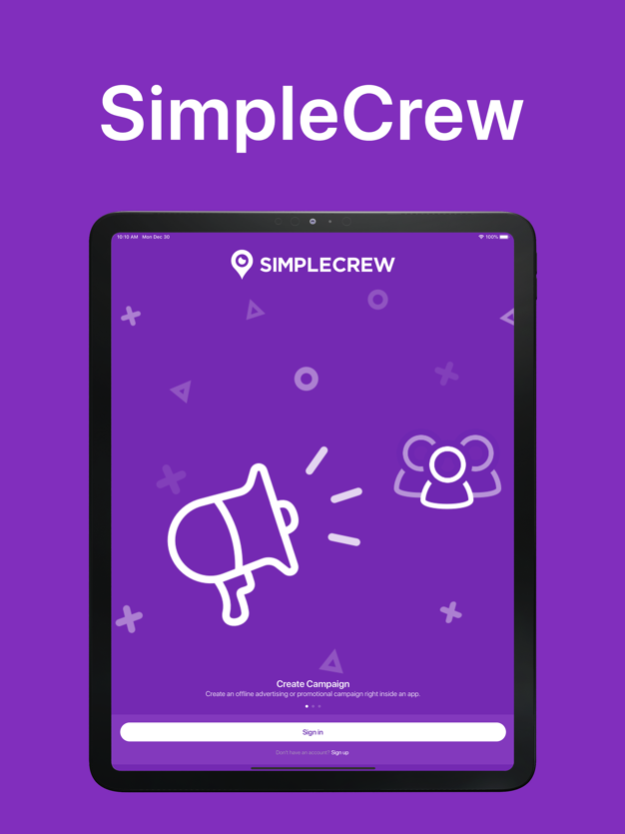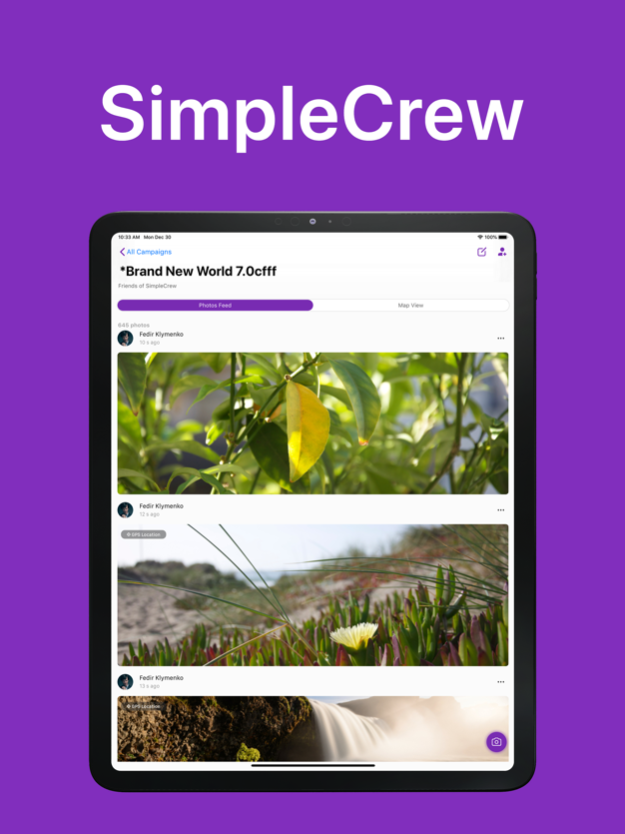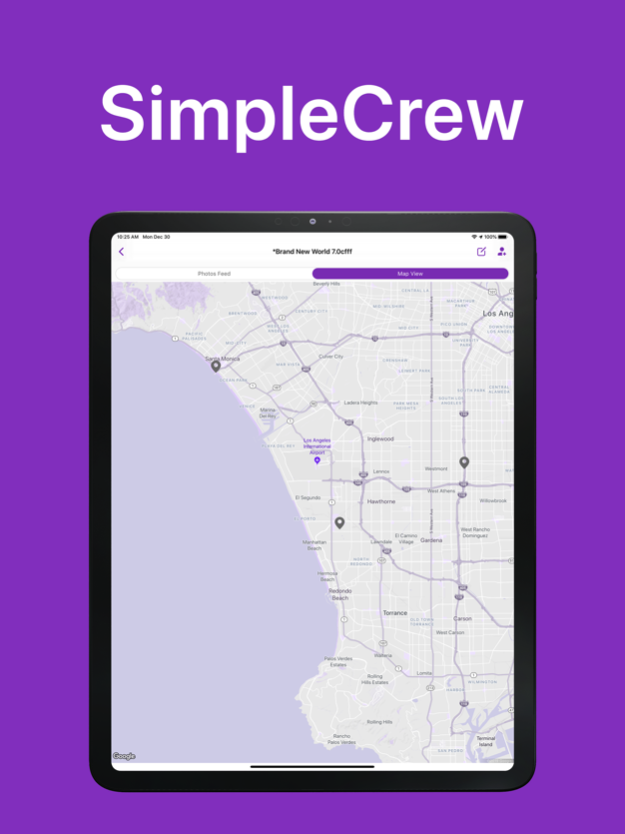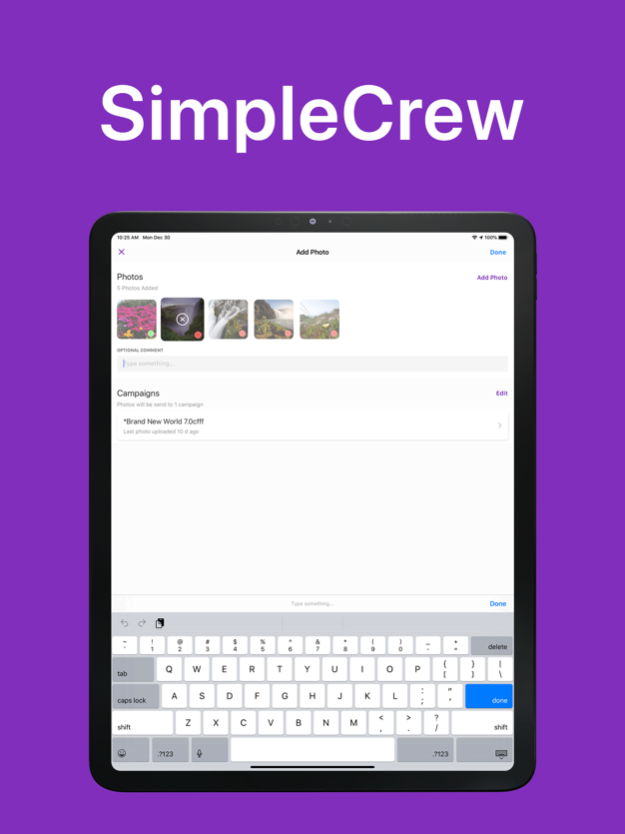SimpleCrew 3.3.7
Continue to app
Free Version
Publisher Description
SimpleCrew is a street team marketing platform designed to help street teams upload photos to prove their campaign progress and report their work to clients and managers--without killing their phone battery, crashing, or having to uninstall and reinstall the app. It’ll never delay your reports, eat your data, or freeze or lag when you need it to work.
Street team members: Get back to your promoting life by using SimpleCrew.
Street team managers: Have a more reliable, less frustrating way to manage your street team marketing with SimpleCrew.
Thousands of concert promoters, event marketers and brands have used SimpleCrew to improve their field marketing, including: Postmates, LiveNation, Cornerstone Agency, Red Bull, Insomniac Events, Bonnaroo Music & Arts Festival, and Goldenvoice.
Get set up with an account in two minutes.
FEATURES:
See all your photos on a map in real-time.
GPS gives you a bird’s eye view of your team’s progress in the field.
Track brand ambassador social media campaigns
Easy client reporting and public campaign sharing.
Hands off communication - team members get email and push notifications when assigned to campaigns
TERMS:
Install the app and create your account and claim your 14-day free trial. You can manage your subscription through the SimpleCrew website.
ABOUT SIMPLECREW:
SimpleCrew specializes in street team management software application development and tools for remote teams.
Jan 25, 2024
Version 3.3.7
Version 3.3.7 release
- Bug fixes
- Optimizations
About SimpleCrew
SimpleCrew is a free app for iOS published in the Office Suites & Tools list of apps, part of Business.
The company that develops SimpleCrew is SimpleCrew. The latest version released by its developer is 3.3.7.
To install SimpleCrew on your iOS device, just click the green Continue To App button above to start the installation process. The app is listed on our website since 2024-01-25 and was downloaded 2 times. We have already checked if the download link is safe, however for your own protection we recommend that you scan the downloaded app with your antivirus. Your antivirus may detect the SimpleCrew as malware if the download link is broken.
How to install SimpleCrew on your iOS device:
- Click on the Continue To App button on our website. This will redirect you to the App Store.
- Once the SimpleCrew is shown in the iTunes listing of your iOS device, you can start its download and installation. Tap on the GET button to the right of the app to start downloading it.
- If you are not logged-in the iOS appstore app, you'll be prompted for your your Apple ID and/or password.
- After SimpleCrew is downloaded, you'll see an INSTALL button to the right. Tap on it to start the actual installation of the iOS app.
- Once installation is finished you can tap on the OPEN button to start it. Its icon will also be added to your device home screen.